Posted on: 13 May, 2015 - 12:36
To submit a request:
Step 1: Visit infodesk.aus.edu
Step 2: Click on "Submit a request" tab.
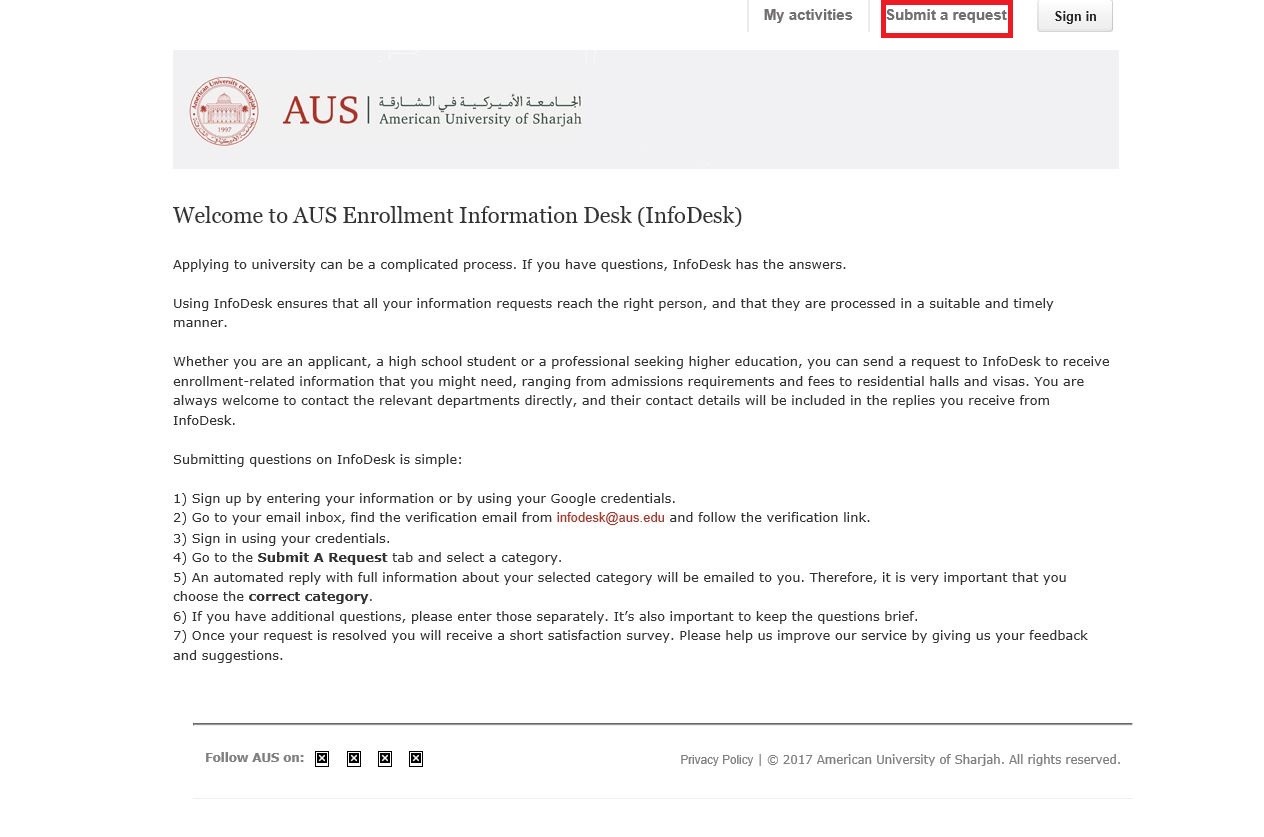
Step 3: Enter your email address and the Subject.
Step 4: Choose the most relevant category.
Step 5: In the Description field, write a brief description.
Step 6: For security reasons, enter the captcha text in the textbox provided.
Step 7: Click on Submit.
Step 7: You should receive a verification email. Once you verify your email, your request will go through.
