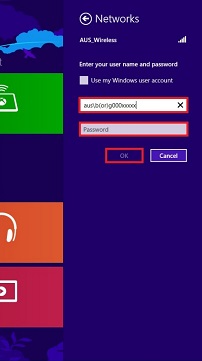Posted on: 10 August, 2015 - 09:08
Step 1: Go to “Settings” on the side menu (note that you get to the side menu by placing your mouse at the top right corner of your screen).

Step 2: Next, click on “Available”. A list of available wireless network on the range will appear. Select “AUS_Wireless” and click on “Connect”.

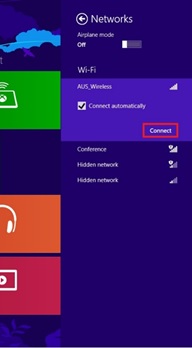
Step 3: The system will check for network requirements. Enter your AUS credentials and keep “Use my windows user account” unchecked. Click on “Ok” and you will be connected to the AUS_Wireless.