Posted on: 10 August, 2015 - 11:27
Step 1: Click on the Wireless icon. The icon is located on your taskbar, top right corner. And then choose the “Open Network Preferences” option.
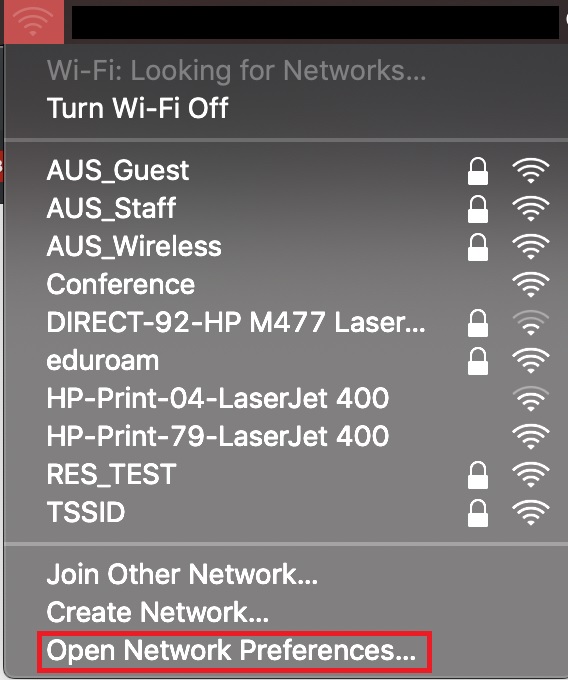
Step 2: Once the below window is shown, click on the "Join Other Network" from network name.
Step 3: In the Wireless network information window, choose the configuration settings as shown below.
- Network Name: AUS_Staff
- Security: WPA2 Enterprise
- Mode: Automatic
- Username: AUS username
- Password: AUS password
You are now connected to AUS_Staff Wireless.
