Posted on: 17 July, 2017 - 09:22
If you previously had access to other email accounts (example: [email protected]) it will be automatically transferred to your new Gmail inbox.
To access your delegated email:
Step 1: Log into your new Gmail inbox using your AUS username and password at http://studentmail.aus.edu.
Step 2: Click on the Google Account icon (a circle with your initial or profile picture inside it) on the top right corner of your screen.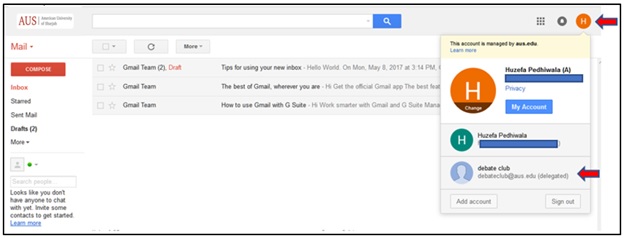
Step 3: Click on the name of the account that you want to access. It will open that account in a new tab of your browser.
NOTE: All emails sent to or from that address will only show up under that account.
