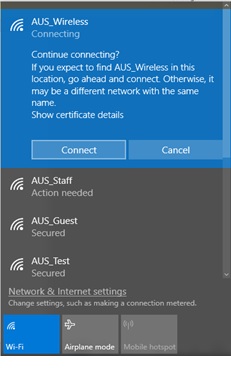Posted on: 18 March, 2018 - 12:05
Step 1: In order to configure the AUS_Wireless network on your PC, click on the wireless network icon in the taskbar.
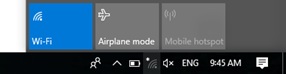
Step 2: A list of available wireless networks will be shown. Select “AUS_Wireless” and click on "Connect".
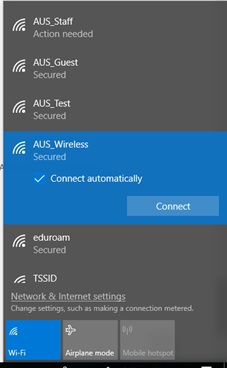
Step 3: A window requesting your AUS credentials will then pop up.

Step 4: If this window pops up, just click on "Connect" and you will now be connected to the AUS_Wireless network.