Posted on: 18 July, 2018 - 09:16
In order to view your email side-by-side with the rest of the folder (like outlook), Preview Pane mode can be activated.
Step 1: Click on “Settings” gear icon then select Settings.

Step 2: Under “Advanced” tab scroll down to “Preview Pane” option and enable it.
Step 3: Click Save Changes.
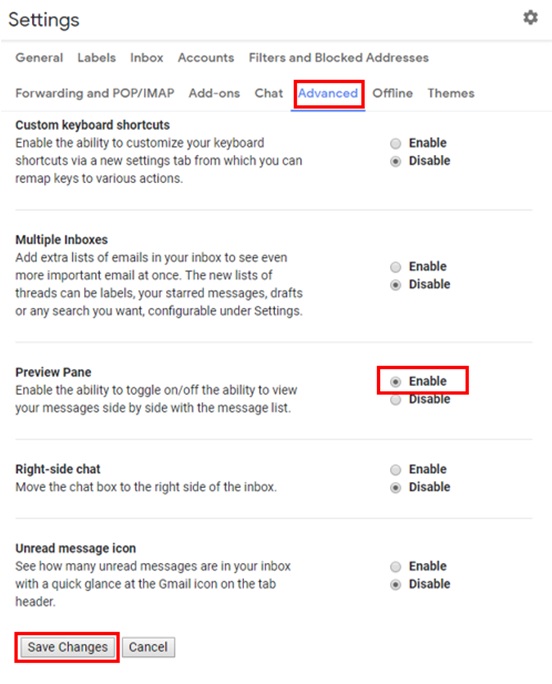
Step 4: After the Preview Pane mode is enabled, a “Toggle Split Pane Mode” icon will appear next to the Settings gear icon.

Clicking on it will change the view and will arrange the open emails next to their folders.

