Posted on: 1 August, 2018 - 11:59
NOTE: We recommend using a dedicated browser for your AUS GSuite (Google Chrome) and another browser, like Firefox for your other Google accounts, this way you don’t have to keep switching accounts and don’t need to follow the steps below. However, it is completely OK to use only a single browser for all your accounts, if you prefer that.
On Webmail
Step 1: Login to http://email.aus.edu (for faculty and staff members) or http://studentmail.aus.edu (for students).
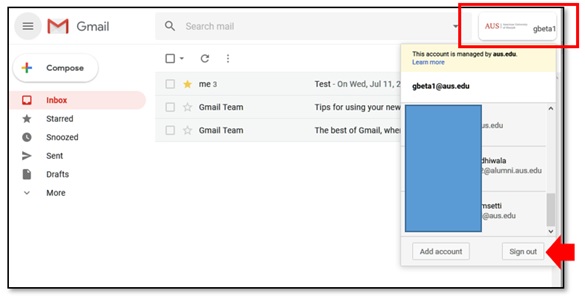
Step 2: Click on your name on the top right corner, it will give you a drop-down menu, from which you can choose any delegated account you may have access to.
Step 3: Click on Add Account and enter the email address of your personal Gmail account.
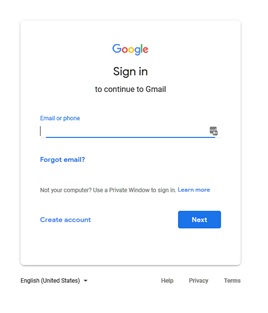
Step 4: Once you are signed in, click on your name on the top right corner, it will give you a drop down menu, from which you can switch between your AUS GSuite account and your personal Gmail account.
