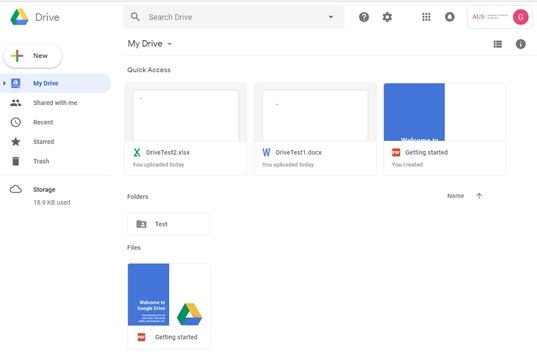Posted on: 23 September, 2018 - 11:07
When you are logged into your email:
Step 1: At the top right corner of the screen, click on "Google Apps" icon.
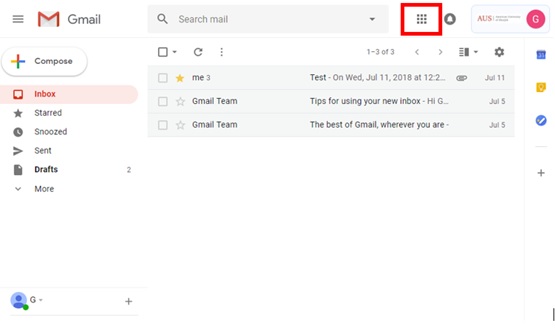
Step 2: Select “Drive”.
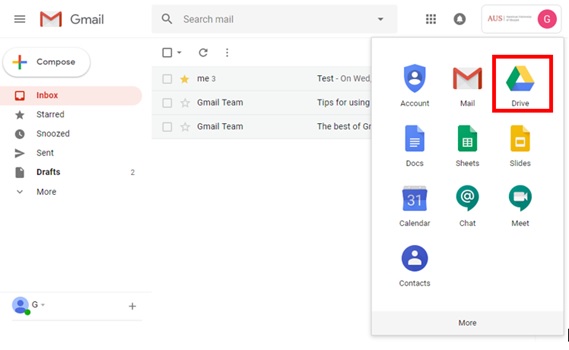
Step 3: The page will redirect you to your Google drive.
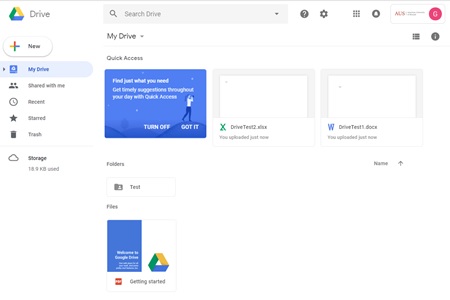
When accessing by link:
Step 1: Open a browser and type “drive.google.com”.

Step 2: Type in your email address along with “@aus.edu”.
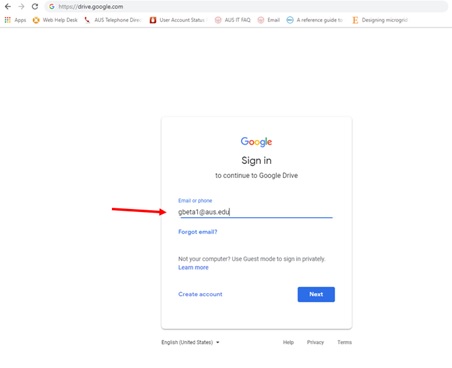
Step 3: Enter your AUS username as ([email protected]), make sure to write the username with @aus.edu and click Next
Step 4: Enter your password on the Next prompt and Click Sign in
Step 5: Select “Continue” .
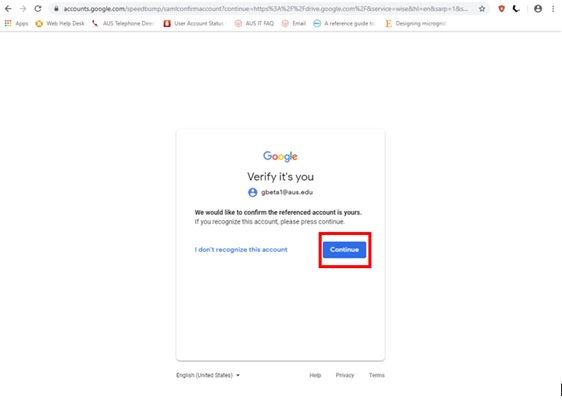
Step 6: The page will redirect you to your Google drive.