Posted on: 3 November, 2018 - 21:59
- Banner 9 is accessible through the following link https://inb.aus.edu
-
If you are using Internet Explorer and you are being direct to Banner 8 instead of Banner 9, please use the following steps in order to clear the browser history:
-
In IE click the gear icon > Safety > Delete browsing history or use the following [ Ctrl + Shift + Delete ]
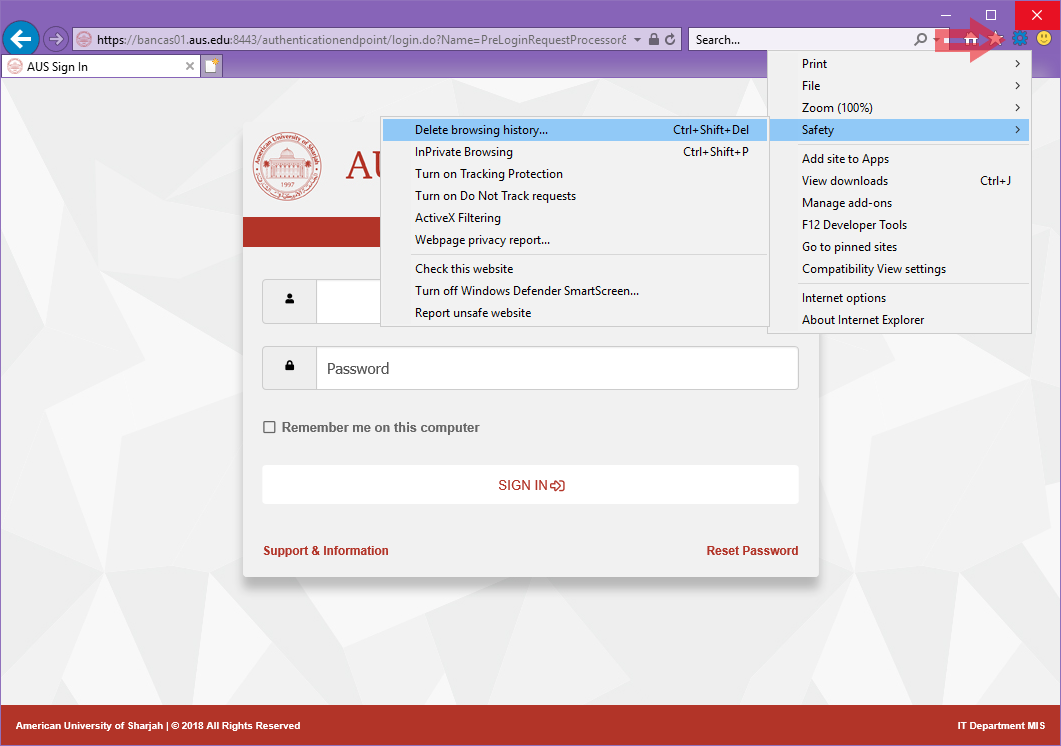
-
Check the following; Preserve Favorites website data, Temporary Internet Files, Cookies then click Delete
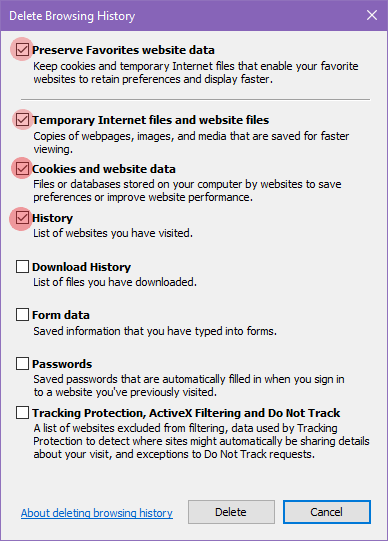
-
You will get a confirmation message at the bottom of the window
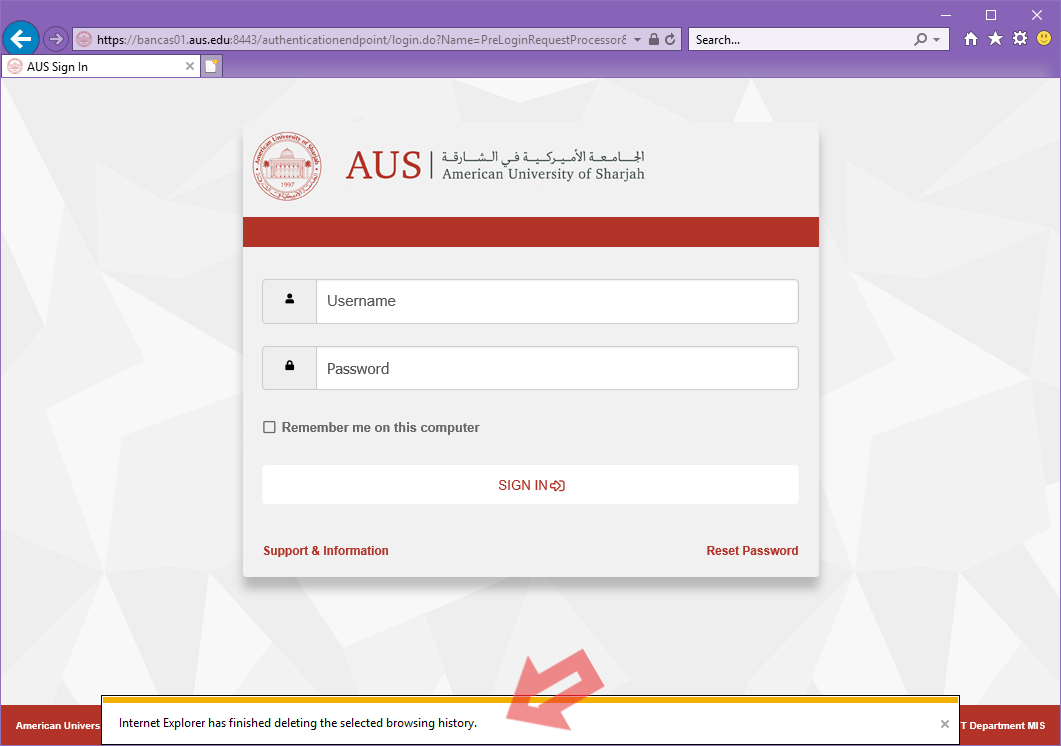
-
In IE click the gear icon > Safety > Delete browsing history or use the following [ Ctrl + Shift + Delete ]
