Posted on: 19 March, 2019 - 14:36
Step 1: Log into banner: https://inb.aus.edu
Step 2: Type “My Banner” in the search box.
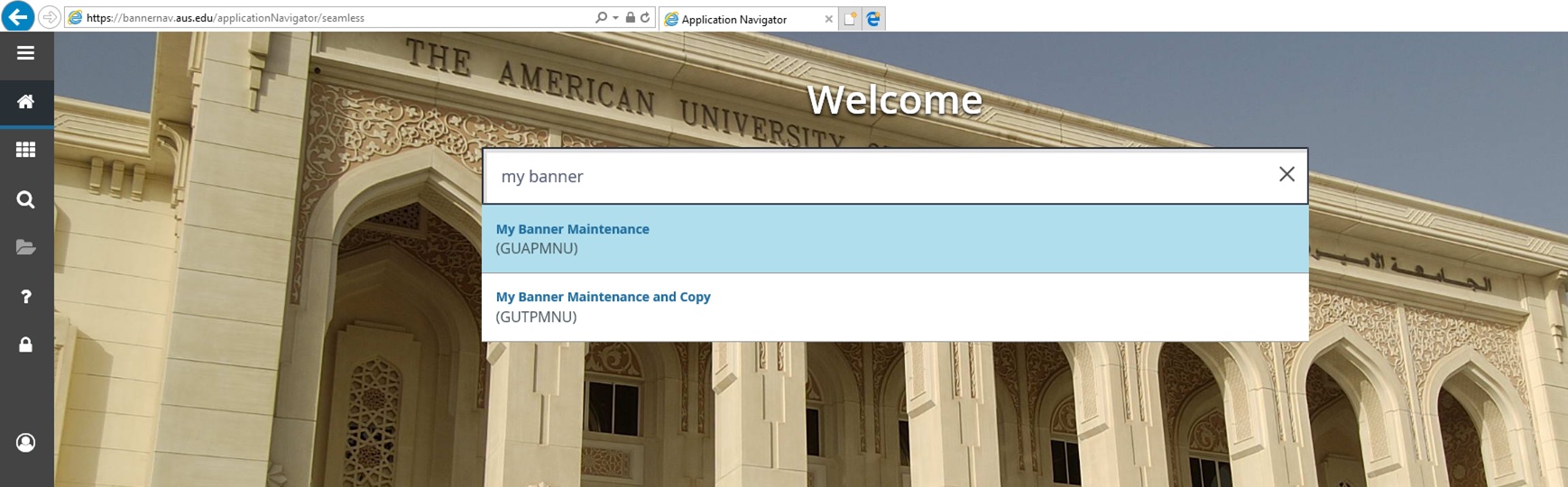
Step 3: Double click on one or more objects.
Step 4: Click on “Inset Selection”.
Step 5: Under “Application”, you can now find “My Banner” menu.
