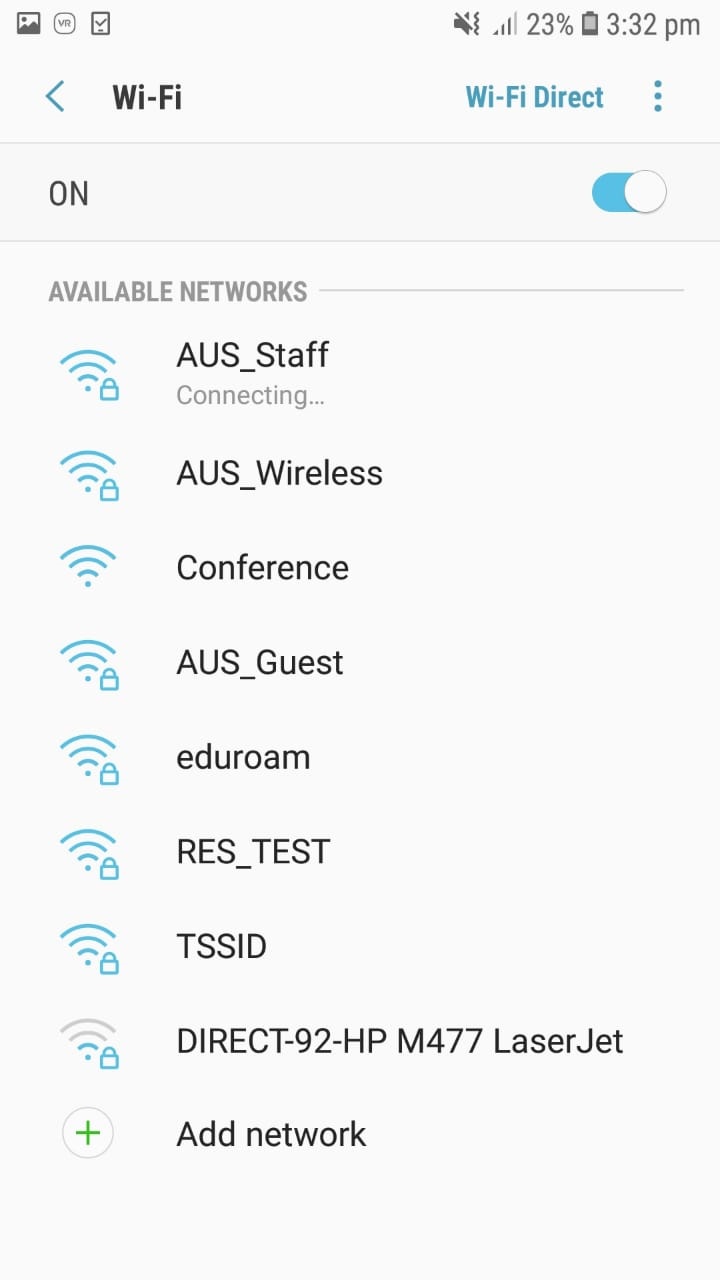Posted on: 24 March, 2015 - 08:02
Step 1: Press the Home key.
Step 2: Press the "Apps" button.
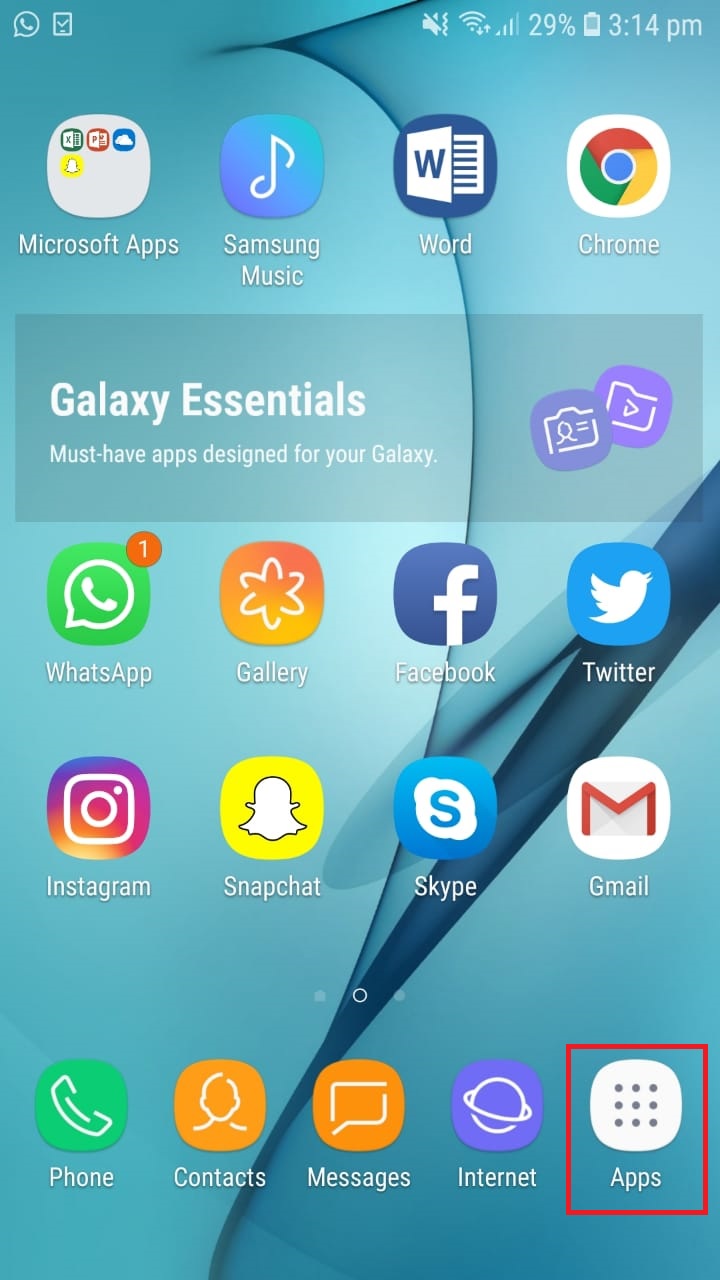
Step 3: Choose "Settings".
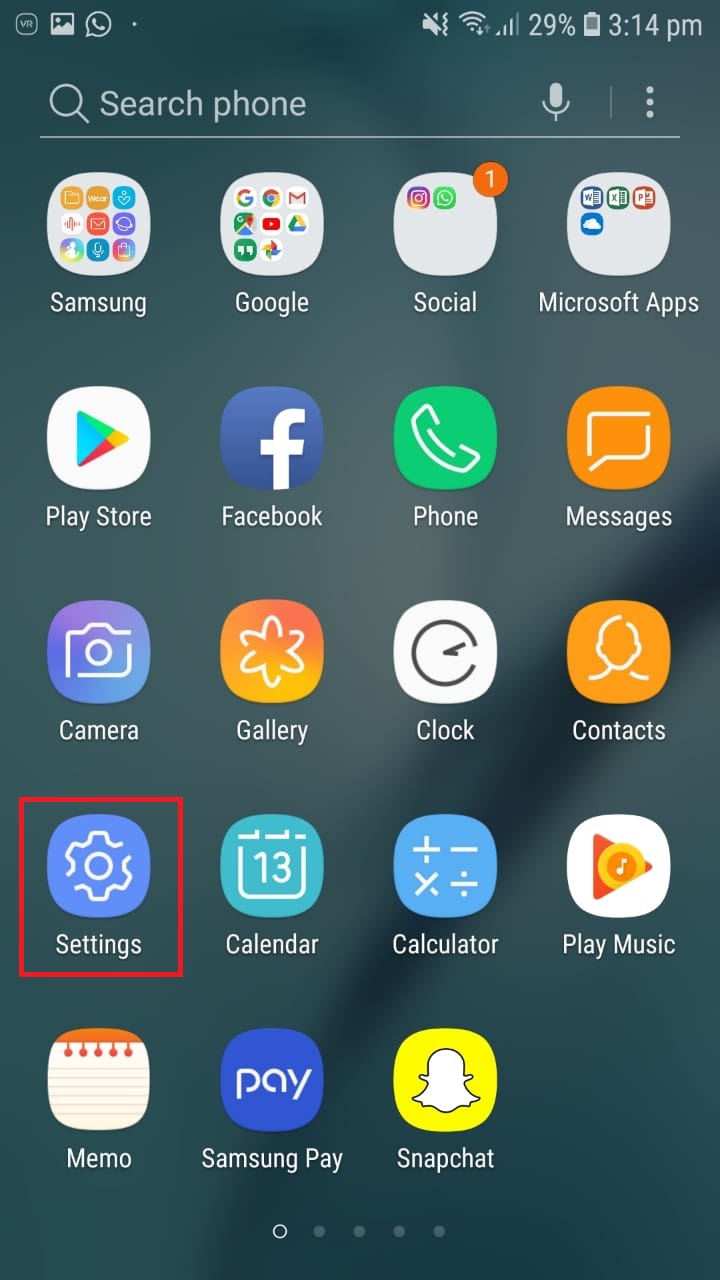
Step 4: Tap "Connections".
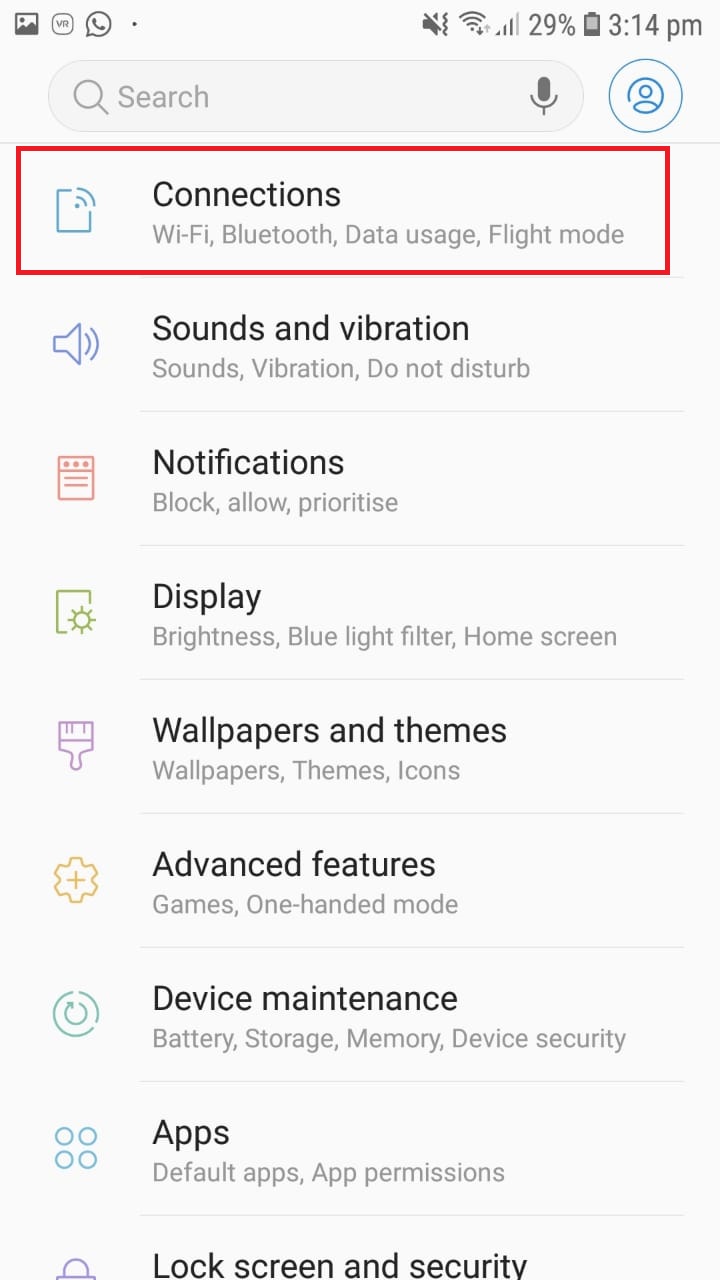
Step 5: Tap "Wi-Fi". Ensure the Wi-Fi is ON.
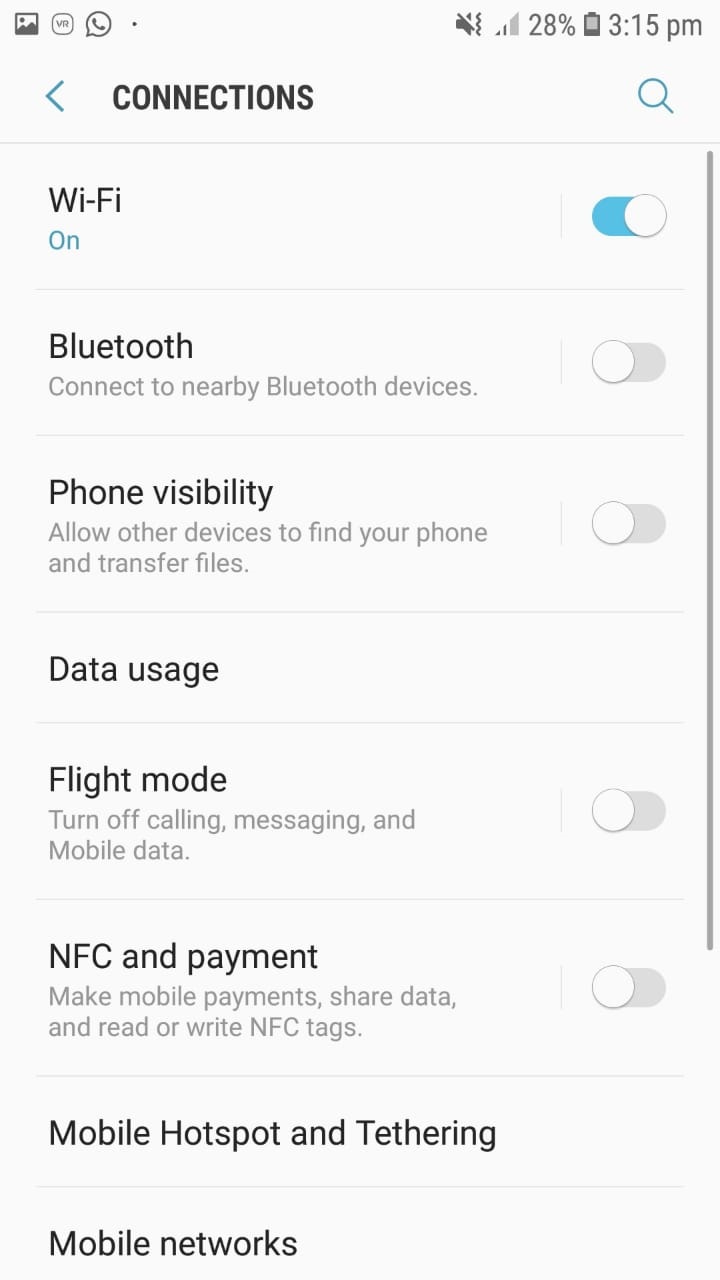
Step 6: Tap "Add network"
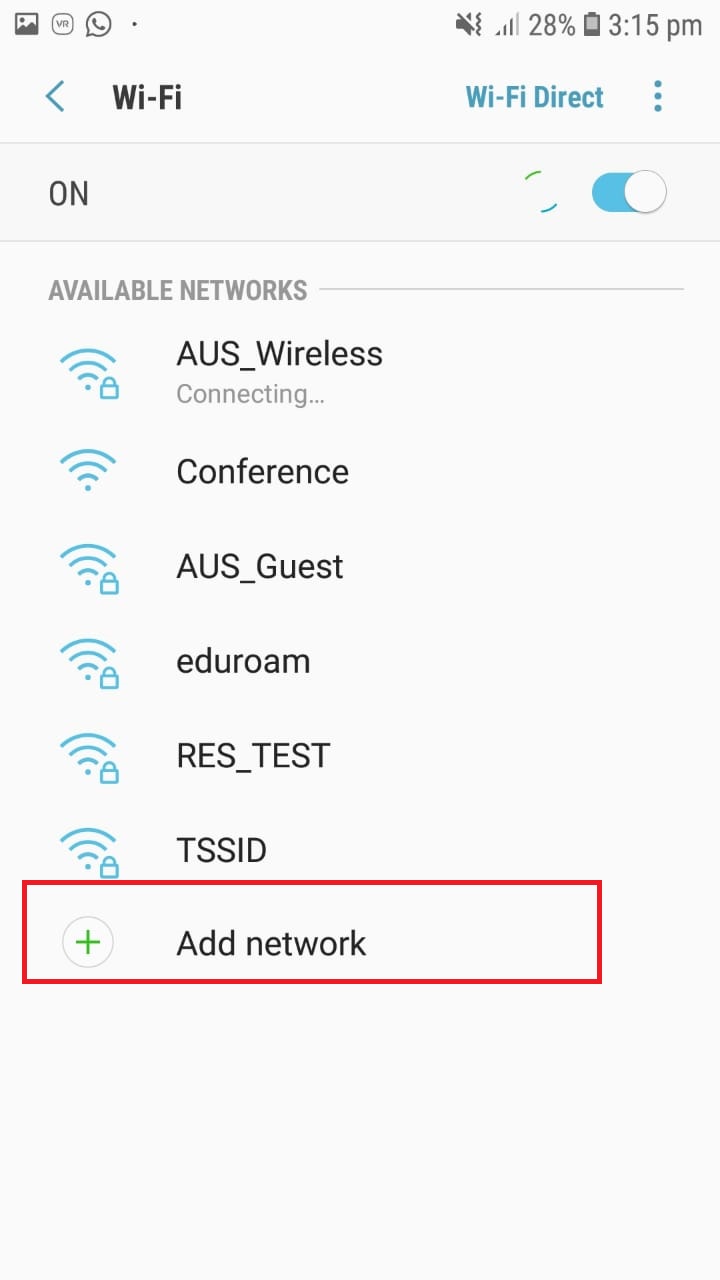
Step 7: Change the following settings, and then tap "CONNECT".
- Network SSID : AUS_Staff
- Security: 802.1x EAP
- EAP method: PEAP
- Phase 2 Authentication: MSCHAPV2
- CA certificate: Don't validate
- Identity: AUS username
- Anonymous identity: aus.edu
- Password: AUS login password
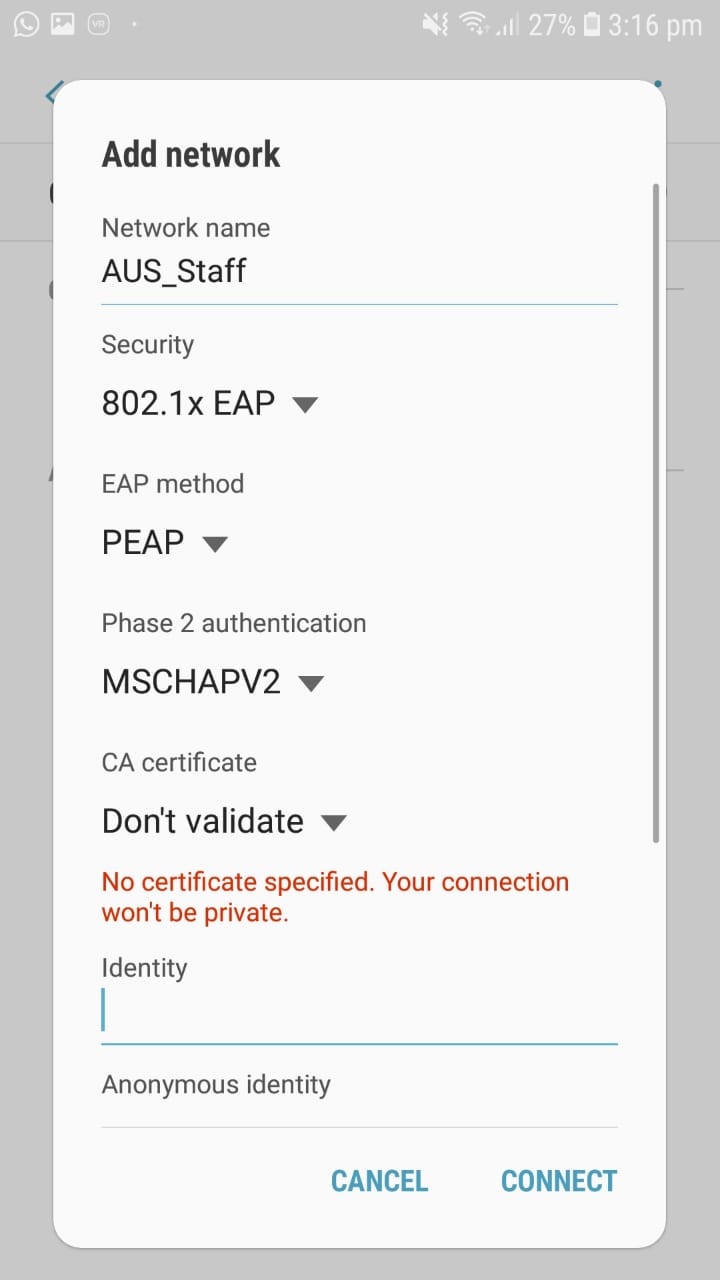
Step 8: Verify that AUS_Staff is connected.