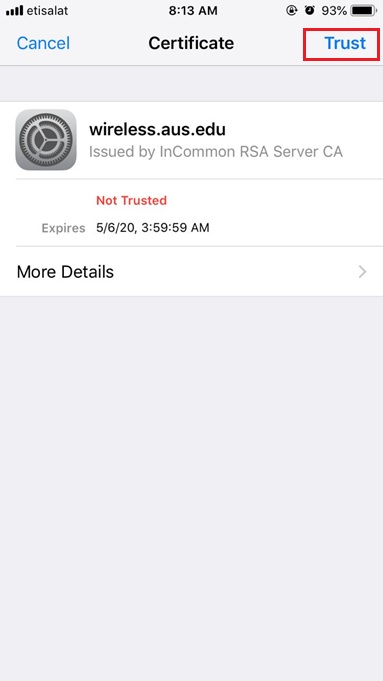Posted on: 24 March, 2015 - 08:28
Step 1: Go to Settings, then ensure that the Wi-Fi is turned on.
Step 2: Choose Other…
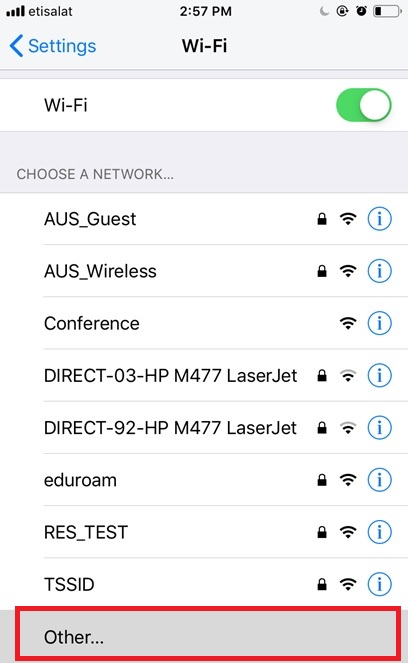
Step 3: Type in the name of the network as "AUS_Staff".
Step 4: Choose the Security to be "WPA2 Enterprise".
Step 5: Enter your username and password and press "Join".
NOTE: For Faculty and Staff members who use YubiKeys, to get the YubiKey code, simply connect the YubiKey to your PC and open a Word document or a Notepad text file. Press on the YubiKey and the sequence will appear on the document or text file. Copy the sequence in the Password section on your iPhone/iPad AFTER entering your password.
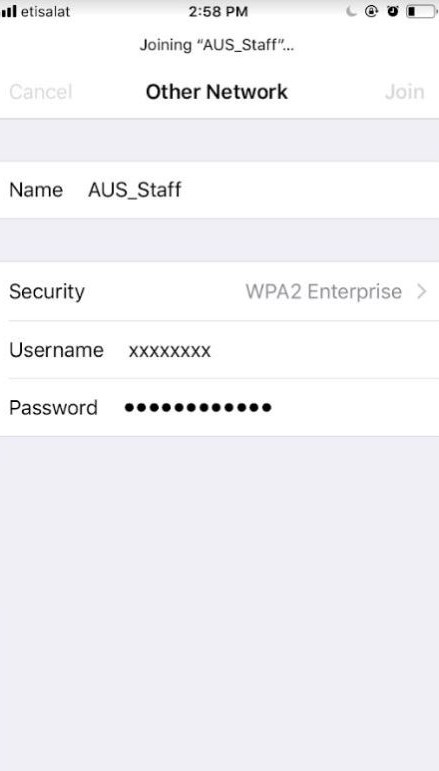
Step 6: Press on "Trust" when the certificate pops up.