Posted on: 17 July, 2018 - 11:11
NOTE: Reporting SPAM does not mean you will not receive this email again. This however helps AUS mail gateways learn what you consider to be SPAM mail, and makes it better at safeguarding AUS against threats.
On Webmail
Step 1: Login to http://email.aus.edu (for faculty and staff members) or http://studentmail.aus.edu (for students)
Step 2: Select the Message suspected as SPAM and click on “Report spam”. OR just drag the message directly into the spam folder.
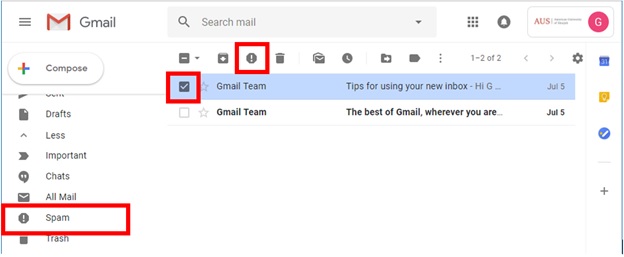
On Microsoft Outlook
Step 1: Select the Suspected Message.
Step 2: Move message directly to Junk Folder.
(or)
Step 1: Select the Suspected message.
Step 2: Click on Home Tab then click on "More" and "Forward" as attachment.
Step 3: Type to Address as [email protected]
Step 4: Click on "SEND".
On Apple Mail
Step 1: Select the Suspected Message.
Step 2: Right Click on Message and Forward as Attachment
Step 3: Type in "TO" Address as [email protected]
Step 4: Click on "SEND"
NOTE: If you are using mail clients other than the above, please forward the Message to [email protected].
