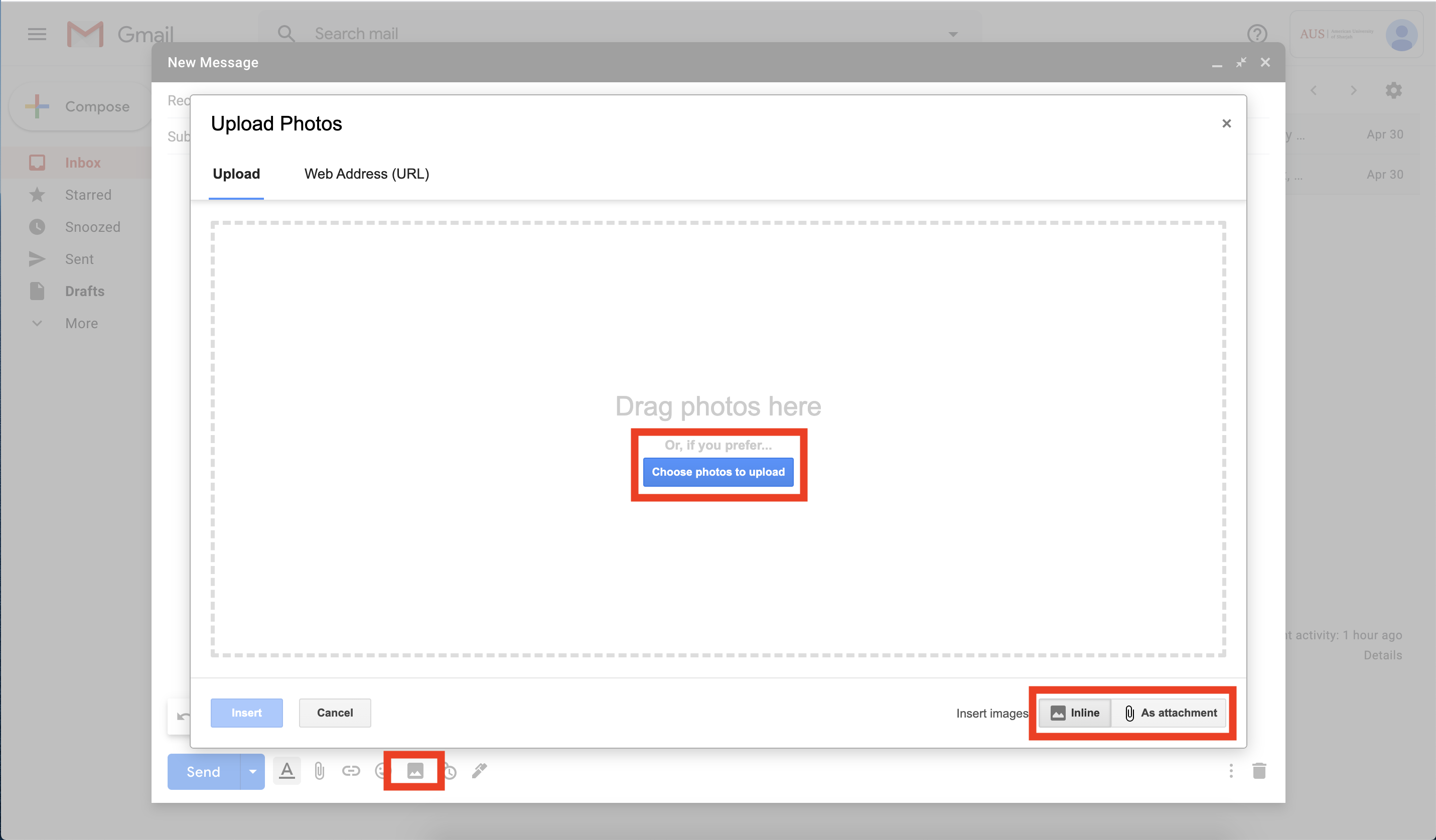Posted on: 1 August, 2018 - 12:58
On Webmail
Step 1: Click on the Compose button in your inbox.
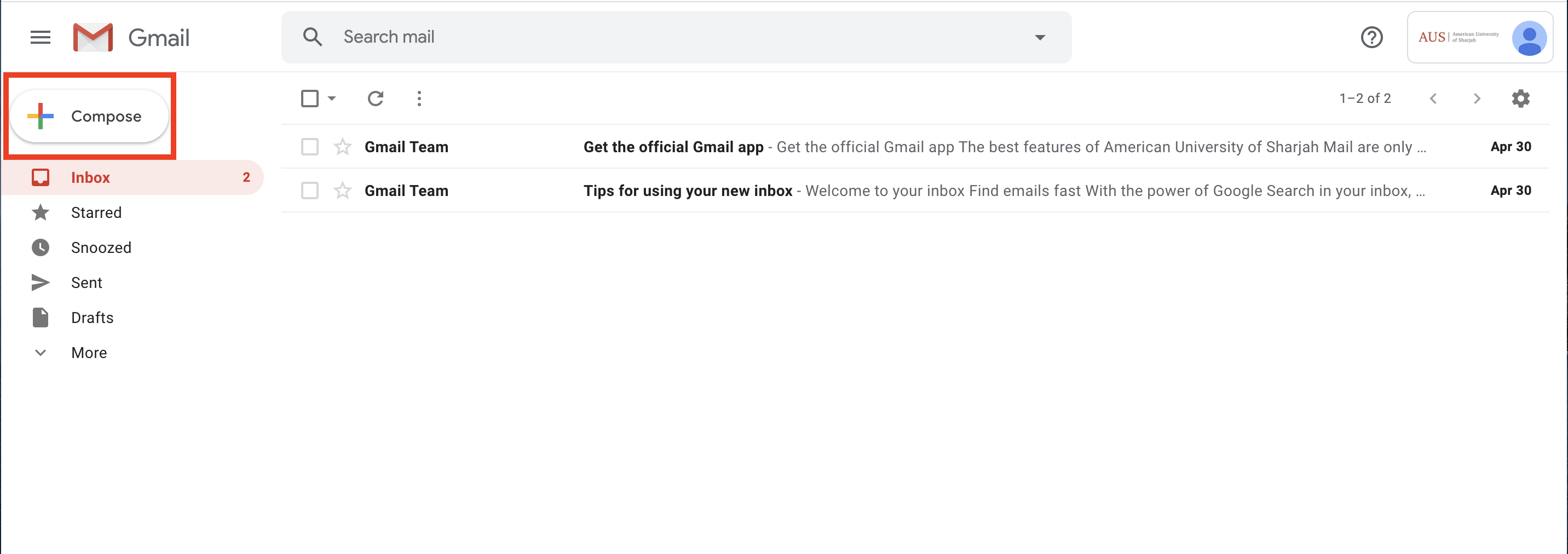
Step 2: You can attach documents or pictures in your Gmail inbox by:
a) Dragging an image you have saved on your computer into the compose window. This will automatically add the image as in-line;
b) Clicking on the Attach file button to choose a file from your desktop (or again, drag and drop it into the pop-up window);
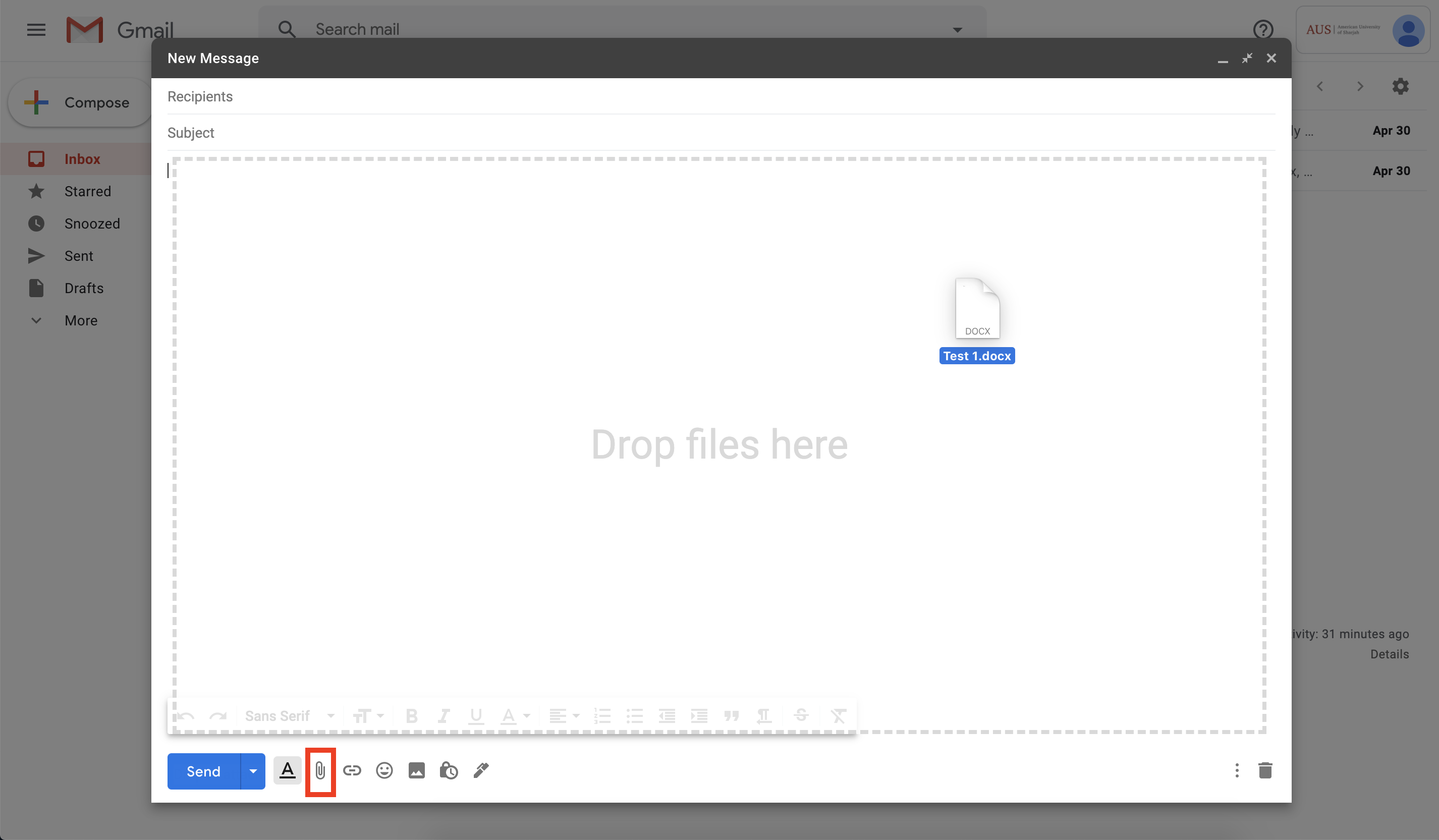
c) Finally, clicking on the “Insert Photo” button on the bottom bar will give you two options:
c1) Insert Image: Inline (can be viewed in the body of the email)
c2) Insert Image: As Attachment (will have to be downloaded and opened)