Posted on: 24 September, 2020 - 14:03
Step 1: Open the Bluepulse portal from the iLearn Course.
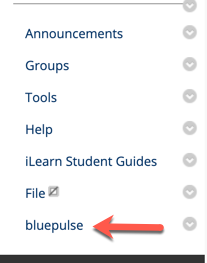
Step 2: Go to Pairing Devices on the right side of the home page.
Step 3: Enter your email address for the pairing code OR click QR code to generate a pairing code.
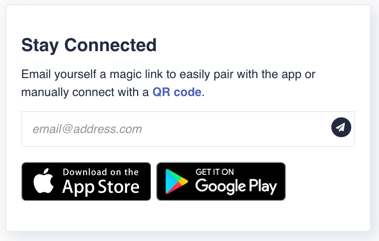
Step 4: Download and launch the Bluepulse mobile application on your phone.
Step 5: Open Bluepulse on your phone.
Step 6: Scan the QR code from your computer screen. Alternatively, you can enter the pairing code manually into the Bluepulse app on your phone.
NOTE: Both the pairing code and QR code expire after 2 hours. If this happens, simply select 'Show my QR code' to automatically generate a new one.
