Posted on: 8 January, 2020 - 09:59
Please follow the steps below to safely log yourself out of iLearn:
-
Click on the log out icon on the upper left corner of your browser
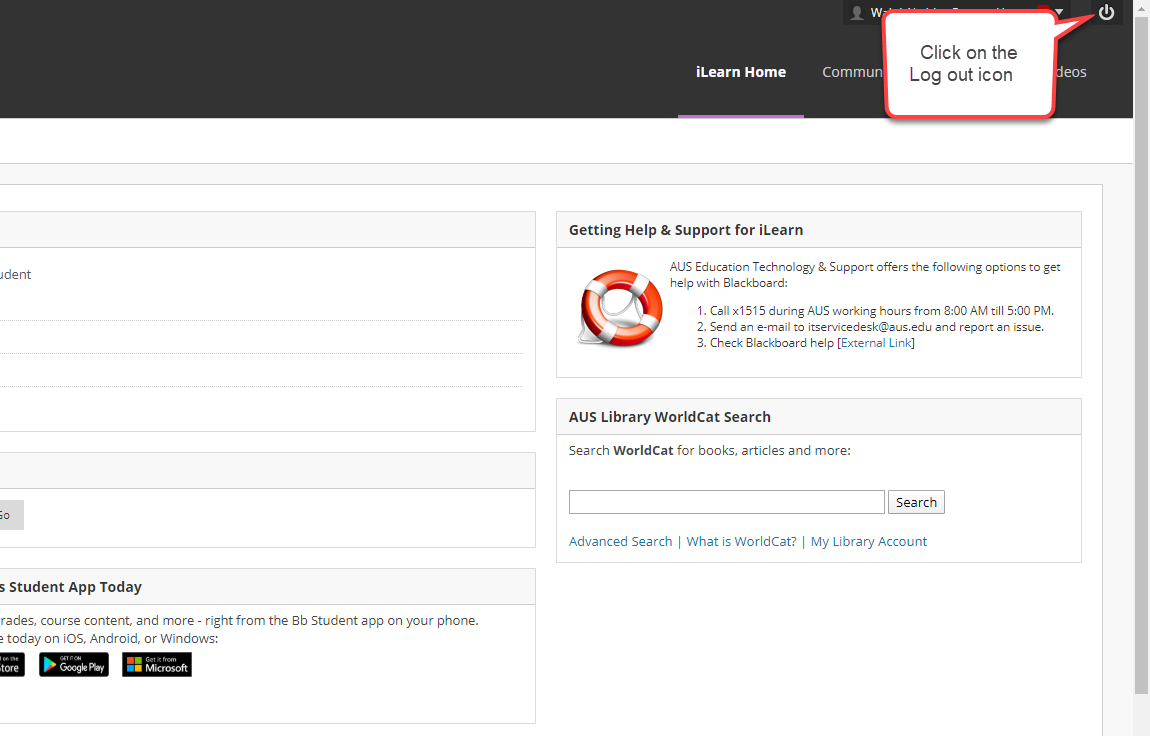
-
On a new screen you will get two options. Click on the "End session and log out" button. If no action is taken, you will be automatically logged out after 120 seconds. You can also select "Continue SSO session" to go back to iLearn.
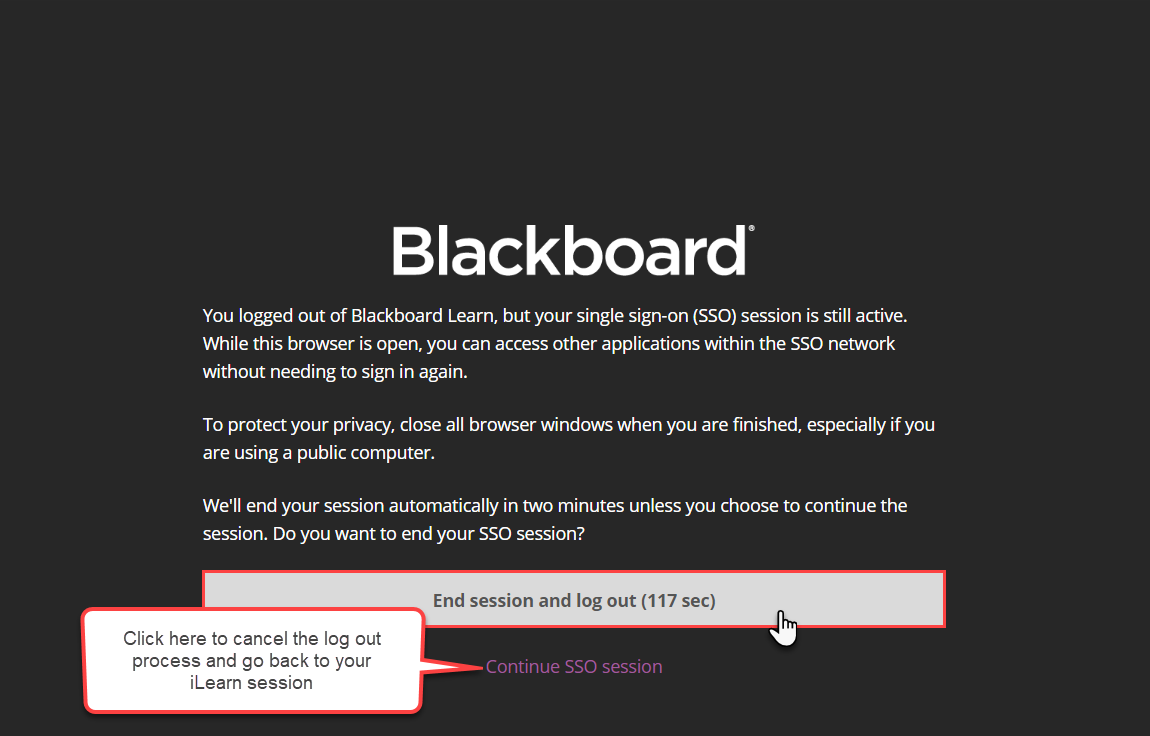
-
After you click the "End session and log out" button, you will get the confirmation message below. Click "End Session" to complete the log out process.
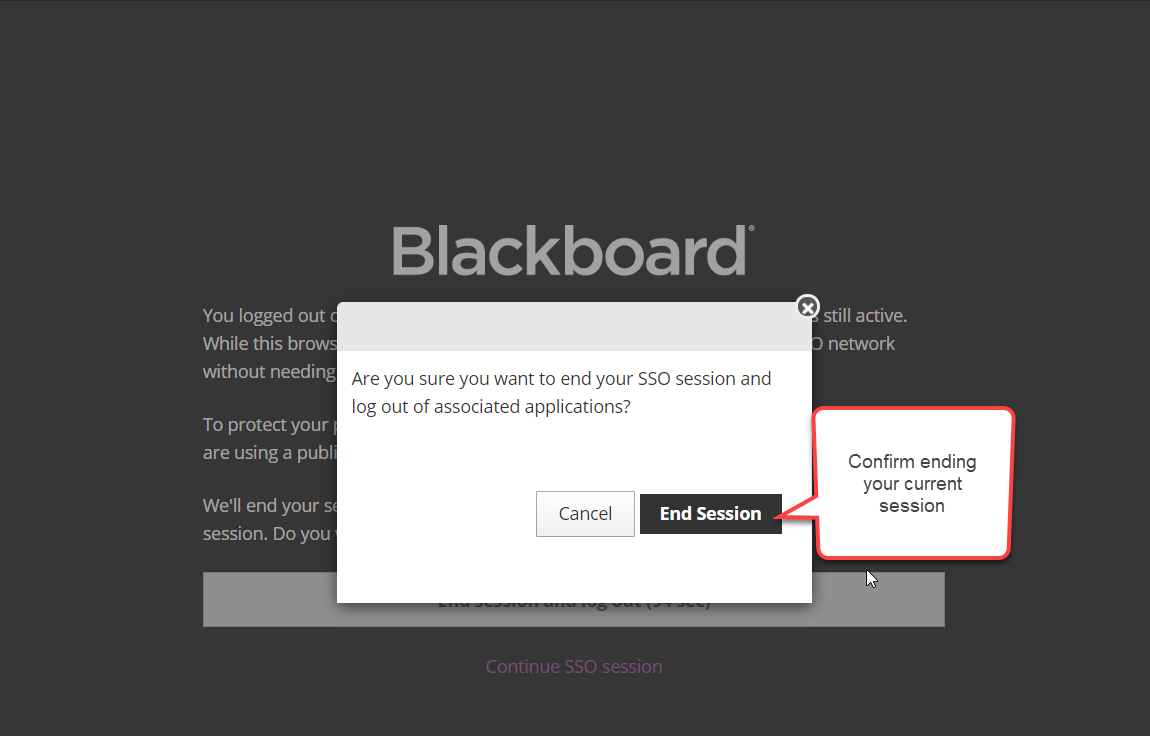
-
Once you end your session, it's advised that you close all your browser windows.
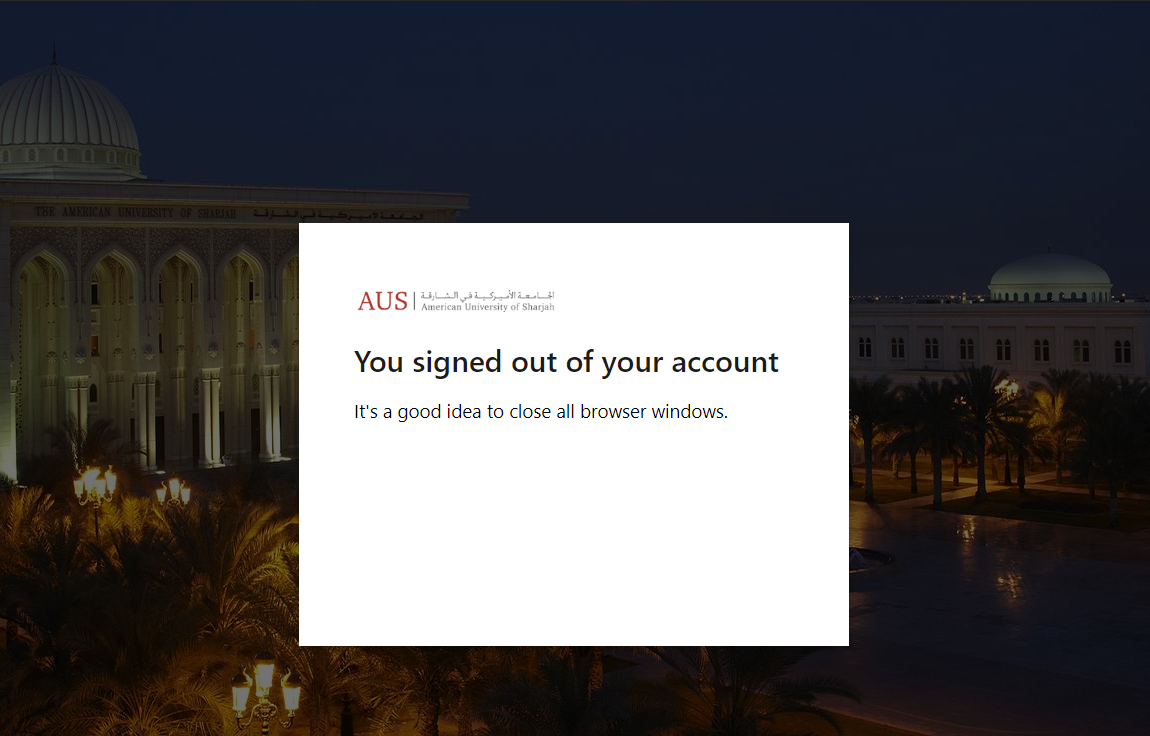
Please notice that ending an iLearn session doesn't necessarily mean that you will be logged out of all other AUS online services. You might still need to end sessions of other AUS online services one by one.
