Posted on: 12 February, 2020 - 16:29
You can restrict access to a test you are conducting in one of the on-campus computer labs by enabling 'Restrict Location' and add an 'IP Filter.
- Access the Test Options screen for your test, and locate the 'Restrict Location' option
-
From the option list, select 'Custom IP Filter'
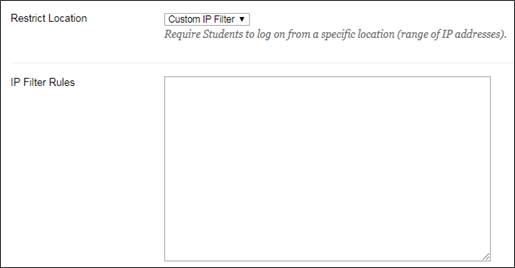
- In the text box enter the IP filter rule for your computer lab. IP filter rules are listed in a Google Sheet that is linked below. Copy/Paste the rule in the box below
-
Here is how the 'IP Filter Rules' text box would like.
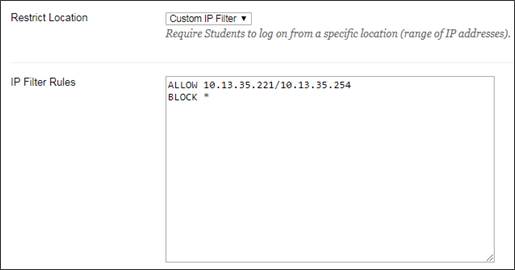
- Click the Submit button
