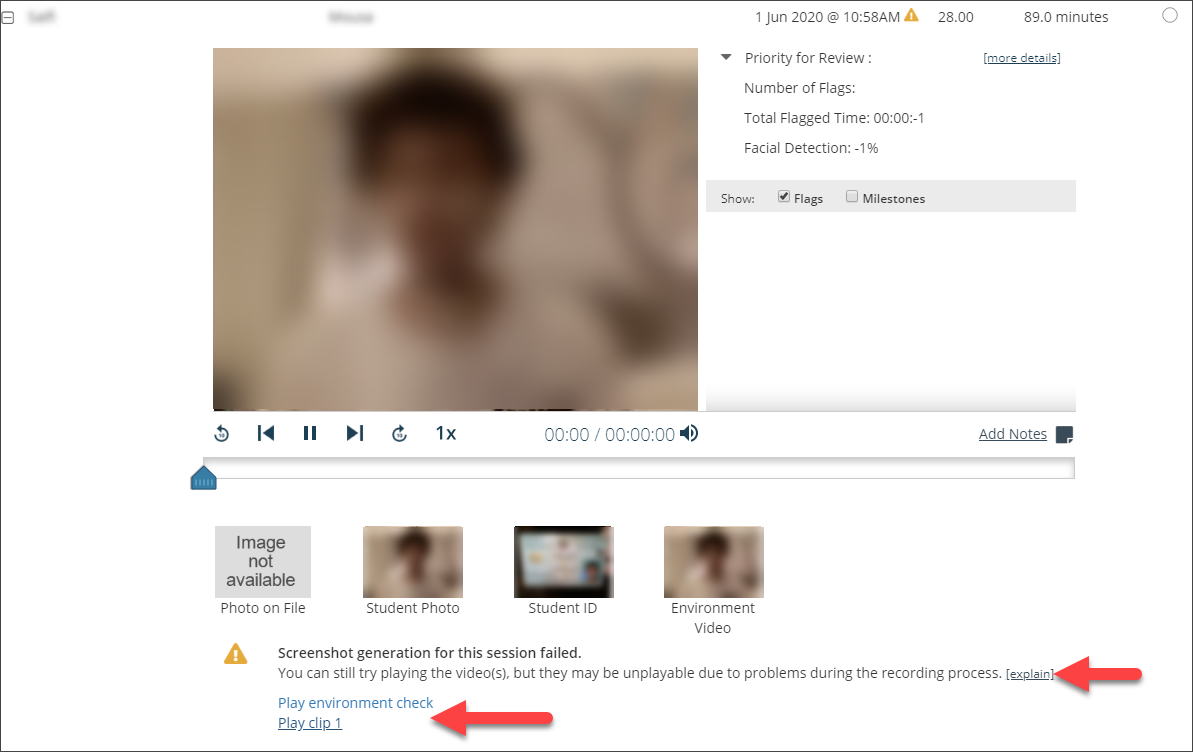Posted on: 8 July, 2020 - 14:55
When you see a student's result with an exclamation mark that means that the video of the attempt was incomplete and the thumbnail generation failed. This is most likely due to connection issues at the end of the student. Students won't be aware that anything has happened and they will continue to be under the impression that they are being recorded uninterruptedly, hence the deterrent factor still exists. Here is the explanation Respondus gives on the page of the result:
Screenshot generation errors can occur during the processing of the video, likely due to internet interruptions and packet loss that happened during the video streaming from the student's computer to our servers. Unfortunately, there is no other video available when this occurs, apart from what the clip(s) might show.
Students can reduce the likelihood of video processing errors by moving closer to their wifi access point, not using the Internet for anything else while taking the exam, or using a wired connection.
The screenshot below shows where you can play the recovered video and where you can read the above explanation on the page. Please note that the recovered video might not cover the entire duration of the test. It's now up to you to determine your next step.