Posted on: 1 September, 2020 - 09:53
Step 1: Connect to a Desktop remotely https://itfaq.aus.edu/faq/507
Step 2: On the Desktop Click the Adobe icon.
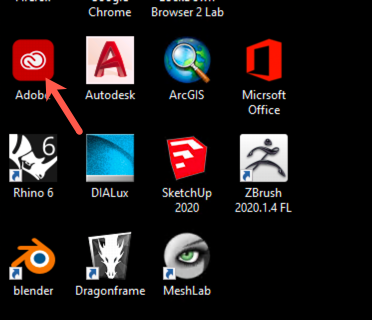
Step 3: Double click on any Adobe software to launch it.
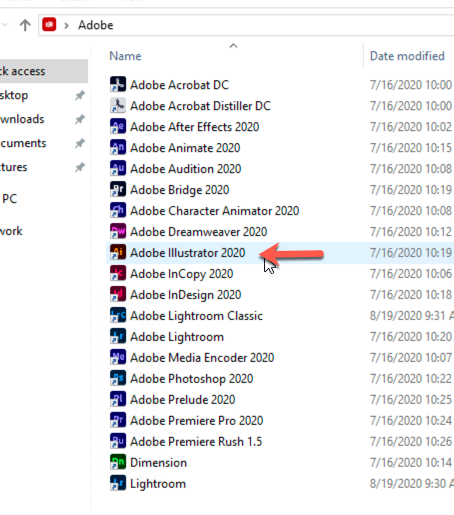
Step 4: Enter you AUS email and click Continue.
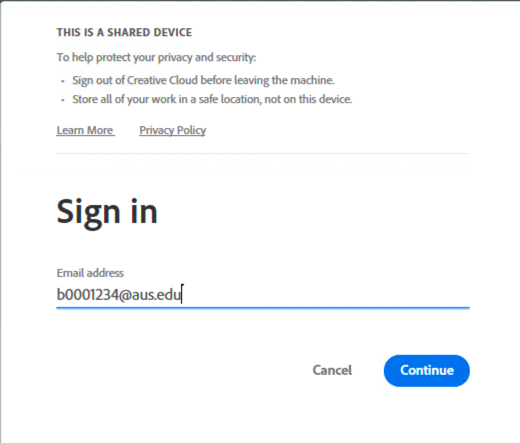
Step 5: Select Company or School Account.
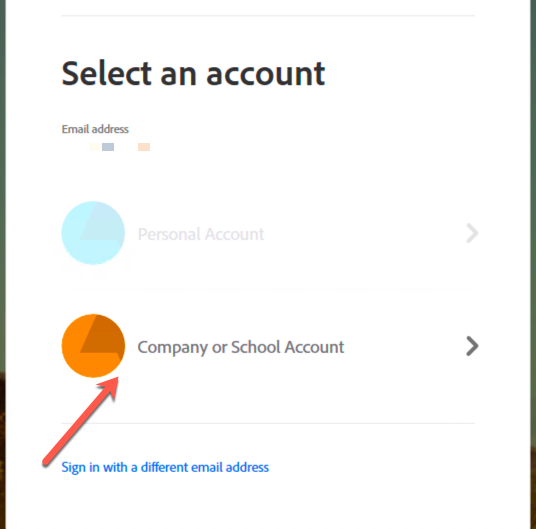
Step 6: Once the AUS SSO Login Screen opens enter your AUS password.
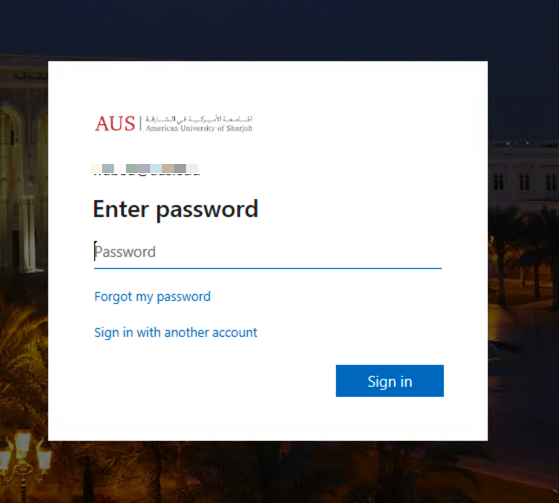
Step 7: Now will be signed in into Adobe Creative Cloud App, which will allow you to use any Adobe Applications.
*Sign in is required once every time you connect to a PC remotely.
