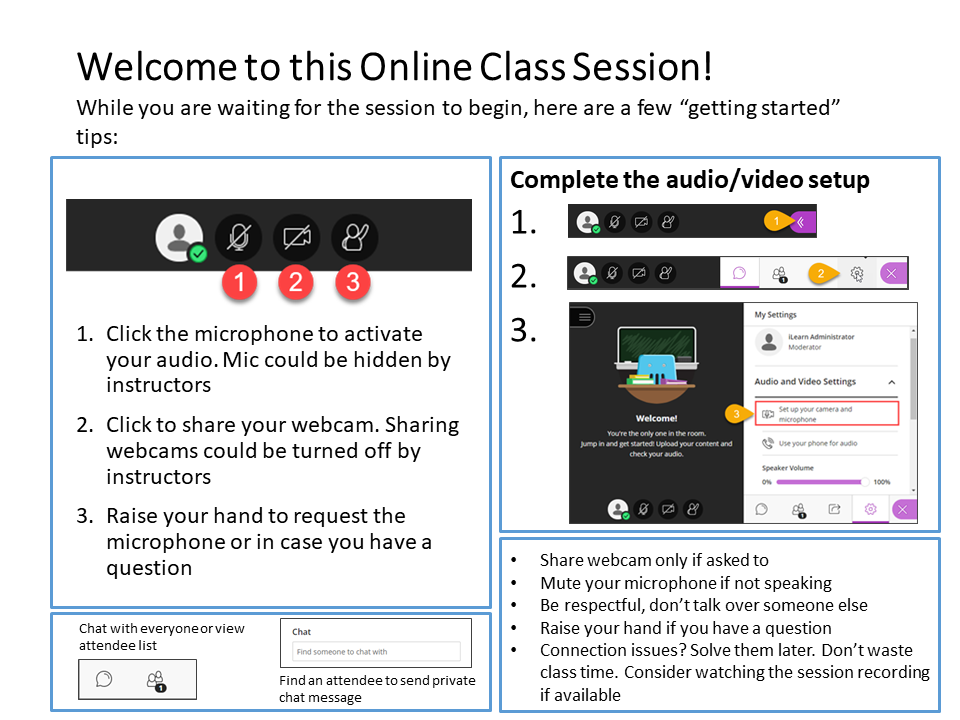Posted on: 2 March, 2020 - 13:13
The Blackboard Collaborate Ultra Guide is for anyone who is looking to conduct online meetings. You can access the comprehensive guide by clicking this link. The guide covers the following topics:
- What is Blackboard Collaborate Ultra and how to access it from my iLearn course site?
- Blackboard Collaborate Ultra course tool interface
- How to join the Blackboard Collaborate Course Room session?
- Why create new sessions if I have a course room
- How do I create a session?
- Is there an easy way to add a direct link to the course room on iLearn for my students?
- Meeting Room Interface
- How to set up your microphone and webcam in a Blackboard Collaborate Ultra session
- Let others hear and see you during a Blackboard Collaborate Ultra session
- Record sessions
- Share content
- Manage attendees
- Is there any special set up for student group sessions?
- What are Some of the best practices with Blackboard Collaborate Ultra?
- Find help and more resources
Moreover, here are some helpful ITFAQ articles for further assistance:
- How can I use Blackboard Collaborate?
- Blackboard Instructor's Information for Summer 2020 courses on iLearn
- How to set up a Blackboard Collaborate session for your office hours to which all your students will have access
- How to manage Drop-In Sessions on Blackboard Collaborate.
- How to Prevent Participants from Entering a Course Room or Session in Progress
- How do I find my recordings for Blackboard Collaborate Ultra?
- How to download a Blackboard Collaborate Ultra recording.
- How to send multiple invites at once on Blackboard Collaborate Ultra.
- How can I enable Blackboard Collaborate during Respondus LockDown Browser?
- How can I enable/disable audio notifications on Blackboard Collaborate?
- How can I troubleshoot Audio/Video quality issues on Blackboard Collaborate?
-
Blackboard Collaborate Loading Issue
Attachments to this article: